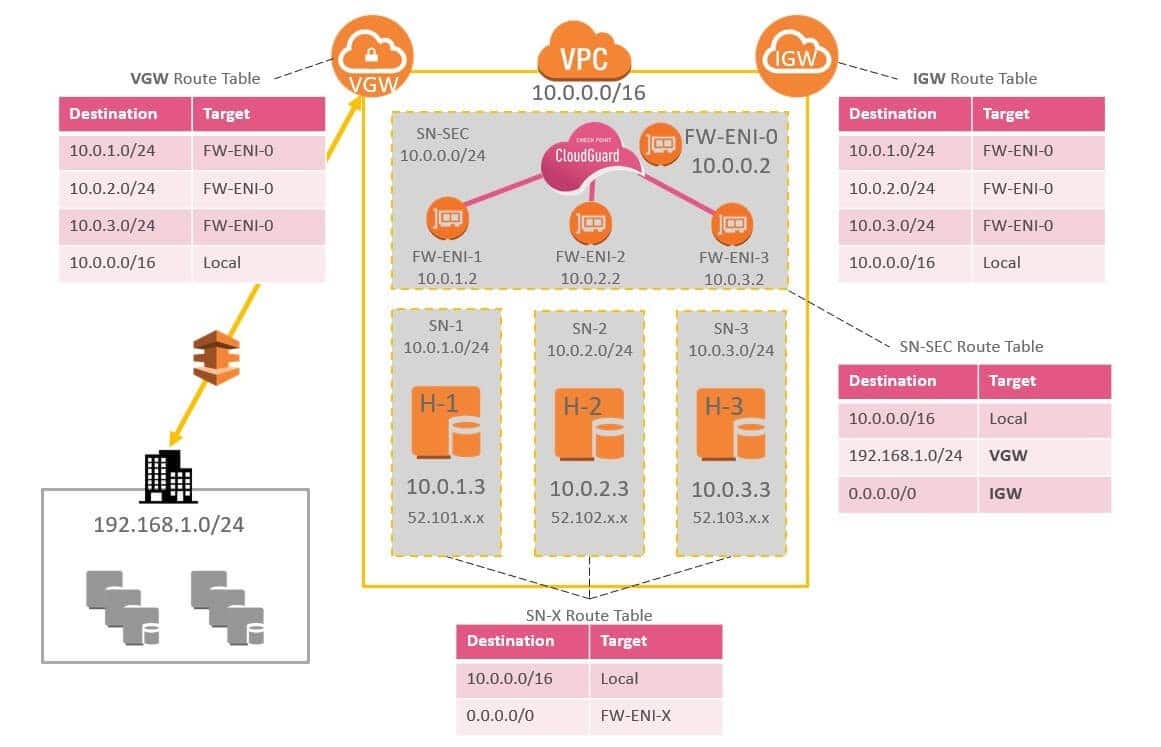Are you looking to navigate the complexities of Amazon VPC pricing and optimize your cloud spending? Understanding the cost structures associated with AWS Virtual Private Cloud is crucial for effective resource management and cost optimization in the cloud.
Amazon Virtual Private Cloud (VPC) is a fundamental service within the Amazon Web Services (AWS) ecosystem, allowing users to provision a logically isolated section of the AWS cloud. This virtual network provides a secure and controlled environment where you can launch AWS resources, defining your own IP address ranges, subnets, route tables, and more. While the creation of a VPC itself is free, it's important to delve into the various components and services within a VPC to understand the associated costs.
To help you better understand the cost implications of AWS VPC, let's break down some key elements:
Free Tier and Core VPC Components
The good news is that creating and using a VPC itself doesn't incur any direct charges. Furthermore, essential components like subnets, route tables, and internet gateways are also free of charge within a VPC. AWS even provides a default VPC in each region within your AWS account. This default VPC includes pre-configured components, allowing you to quickly start deploying resources without having to set up the network from scratch. However, it's crucial to remember that while these core elements are free, any resources you deploy within the VPC may incur costs.
Costly VPC Resources
While the basic VPC setup is free, several services and features within a VPC come with associated costs. Understanding these costs is essential to avoid unexpected charges:
- NAT Gateways: Network Address Translation (NAT) gateways enable instances in private subnets to connect to the internet. You are charged for each hour that a NAT gateway is provisioned and for the data processed through it.
- Interface VPC Endpoints: Interface VPC endpoints allow you to privately access AWS services. While the creation of the endpoint itself might not always be explicitly charged, some AWS services may optionally include the cost of interface VPC endpoints associated with their service.
- EC2 Instances: The cost of EC2 instances depends on factors like instance type, operating system, region, and usage duration.
- Public IPv4 Addresses: While a VPC can be created with IPv4 or IPv6 address ranges, using public IPv4 addresses will incur a cost.
- VPN Connections: Virtual Private Network (VPN) connections establish secure connections between your VPC and an on-premises network or another VPC.
VPC Pricing in AWS Regions
The pricing of certain services within a VPC, such as NAT gateways and data transfer, can vary depending on the AWS region. It's important to be aware of these regional differences when planning your VPC architecture and estimating costs. The AWS pricing page provides detailed information about the cost of each service in each region.
Cost Optimization Strategies
To effectively manage and optimize your VPC costs, consider these strategies:
- Regularly Monitor Your AWS Bills: Review your AWS bills frequently to identify potential cost drivers and areas for optimization. Use AWS Cost Explorer to analyze your spending patterns and track specific resources that are incurring costs.
- Choose the Right Instance Types: Select EC2 instance types that are appropriate for your workloads and consider using reserved instances or spot instances to reduce costs.
- Optimize Data Transfer: Minimize data transfer costs by utilizing private IP addresses within the VPC whenever possible, using VPC endpoints for supported AWS services, and optimizing data transfer patterns.
- Right-Size Resources: Ensure that your resources, such as EC2 instances and NAT gateways, are appropriately sized for your needs. Over-provisioning resources can lead to unnecessary costs.
- Review Public IP Address Usage: Keep track of the number of public IPv4 addresses you are using and whether you can reduce this number by using private IP addresses or NAT gateways.
- Leverage AWS Cost and Usage Reports: Use AWS Cost and Usage Reports to gain granular insights into your public IPv4 usage and aggregate this information by the hour, day, or month.
IPAM and IPv6 Considerations
Amazon VPC supports both IPv4 and IPv6 addressing. When using IPv4, you are charged for public IP addresses. If you need to maintain public IP addresses for logging or other services, you'll incur costs. However, if you're able to move to IPv6, you could potentially reduce your costs by removing the need for public IPv4 addresses. In order to help you to use IP addresses, Amazon provides IPAM in two tiers to choose from: Standard and Advanced.
CloudZero's Role in Cost Optimization
CloudZero provides tools and insights to optimize cloud spending, including VPC costs. They can help you identify savings opportunities within your VPC infrastructure and provide better control and efficiency over your cloud spending.
| Key Feature | Description |
|---|---|
| VPC Creation Cost | Free |
| Subnets, Route Tables, Internet Gateways | Free |
| NAT Gateways | Charged hourly and for data processed |
| Interface VPC Endpoints | Potentially included in service costs |
| EC2 Instances | Variable cost based on instance type, region, and usage |
| Public IPv4 Addresses | Charged |
| VPN Connections | Charged |
| IPv6 | No charge for IPv6 addresses |
| IPAM (Standard and Advanced Tiers) | Charged based on the features offered |
This table summarizes the cost implications of Amazon VPC components. By carefully evaluating these factors, you can control your AWS spending, especially within the Amazon VPC, by assessing the potential impacts of each service.
AWS Cost Explorer and Usage Tracking
AWS provides tools to help you monitor your costs and usage. The AWS Cost Explorer is a valuable resource that allows you to view your current costs and usage. You can use it to filter and group your costs by service, region, or other dimensions to identify cost drivers. Also, AWS Cost and Usage Reports allow you to track your public IPv4 usage, which can be aggregated hourly, daily, or monthly.
The Importance of Understanding AWS VPC Components
Amazon VPC includes various components such as subnets, route tables, internet gateways, NAT gateways, and security groups. Understanding these components is essential for designing and managing your virtual network environment. For example, NAT gateways allow instances in private subnets to access the internet without public IP addresses, while security groups act as virtual firewalls. The appropriate configuration of each component can influence the performance, security, and cost of your VPC.
Free Tier Considerations
AWS offers a Free Tier, which provides certain resources for free for a limited time. However, it's essential to understand that NAT gateways are not part of the Free Tier and are not built by default. If you use the Free Tier and intend to connect to the internet from your private subnets, you will need to create a NAT gateway, which will incur charges.
Integrating with Other AWS Services
Amazon VPC is seamlessly integrated with a variety of other AWS services, like EC2 for computing resources and RDS for database services. This integration allows these services to operate securely within the VPC. For example, you can launch EC2 instances within a private subnet in your VPC and configure security groups to control the traffic flow to and from these instances.
Endpoint Costs
Using AWS endpoints for many services can increase costs, especially when using multiple private VPCs and Availability Zones (AZs). In order to mitigate this, consider using VPC endpoints where available to securely connect to AWS services from your VPC without exposing your traffic to the public internet.
Estimating Costs
AWS provides a pricing calculator to estimate the cost of AWS products and services. You can search and add the services you need, enter your usage details, and view the estimated costs per service, service groups, and totals. Use the pricing information and usage estimates to compute the total cost for each component, either manually or by using AWSs pricing calculator.
Case Studies and Real-World Examples
To illustrate how VPC costs can be influenced, consider the following scenarios:
- Scenario 1: Public IPv4 Addresses and Logging: If you need to log to CloudWatch and are using IPv4, you will require public IP addresses. The cost of these addresses, combined with any data transfer, will influence the overall costs.
- Scenario 2: Multiple VPCs and Endpoints: In a complex environment with multiple private VPCs and Availability Zones, the cost of endpoints for various services can increase. This highlights the need for cost-optimization strategies like endpoint consolidation, and the usage of IPv6, whenever possible.
FAQs and Additional Resources
Here are some frequently asked questions about Amazon VPC and their answers:
- Q: What are the main components of Amazon VPC?
- A: Amazon VPC includes subnets, route tables, internet gateways, NAT gateways, and security groups.
- Q: Does using the default VPC cost anything?
- A: No, the default VPC is free to use, but the resources you deploy within it may incur costs.
- Q: What resources within VPC cost money?
- A: Resources that incur costs include NAT gateways, interface VPC endpoints, EC2 instances, and public IPv4 addresses.
- Q: Where can I find more information about VPC pricing?
- A: The Amazon VPC pricing page provides detailed information about the costs associated with various VPC services.