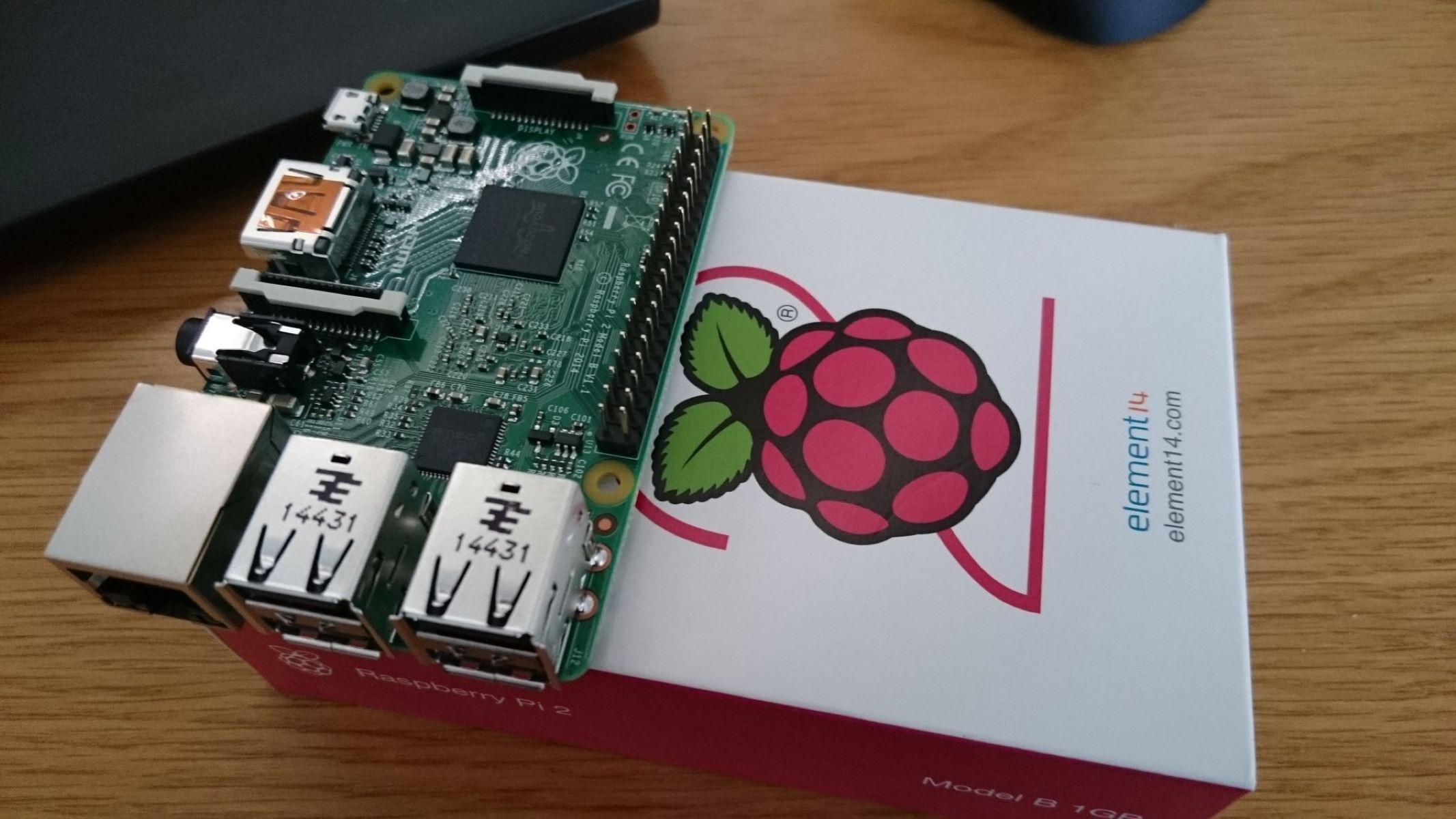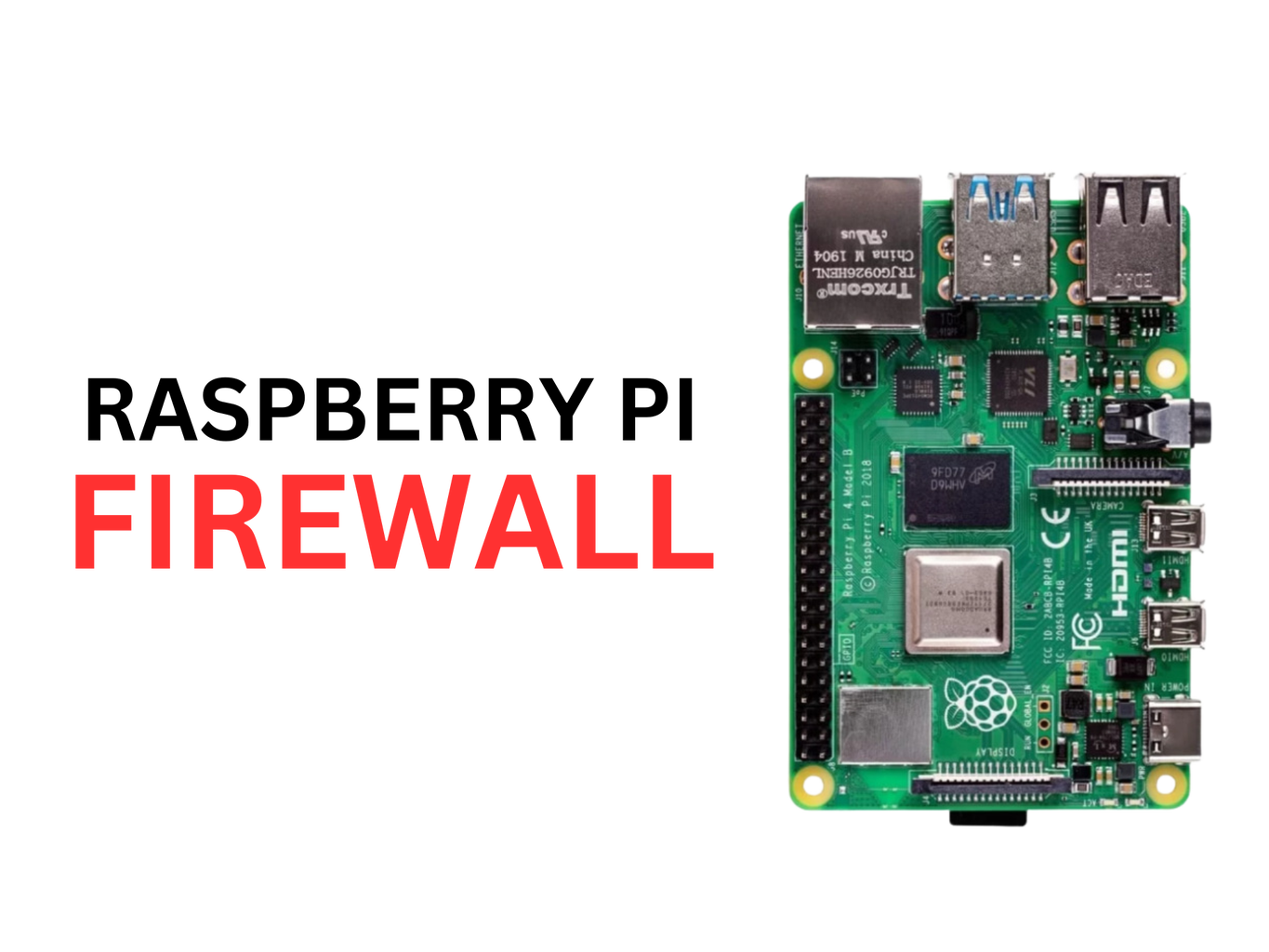Do I Need a Firewall for Raspberry Pi? The simple answer is a resounding yes. Given the Raspberry Pi's popularity and widespread use, both in home and professional settings, it is a prime target for cyber threats. Without a firewall, your Pi and everything connected to it is vulnerable to a myriad of attacks.
The Raspberry Pi, a marvel of compact computing, has captured the imaginations of hobbyists, educators, and professionals alike. Its versatility and affordability make it ideal for a multitude of projects, from home automation and media servers to network monitoring and even robotics. This broad utility, however, comes with a critical caveat: security. Because these devices are often connected to the internet, they become potential targets for malicious actors seeking to exploit vulnerabilities.
At the heart of cybersecurity for any networked device lies the firewall. A firewall acts as a digital gatekeeper, meticulously examining incoming and outgoing network traffic and deciding whether to permit or block it. Think of it as a security guard at the door of your home or office. It allows authorized traffic to pass while preventing unauthorized access and malicious activities. The absence of such a barrier leaves the Raspberry Pi open to a range of risks, including unauthorized access, malware infections, data theft, and even control of the device by a third party.
Installing a firewall on your Raspberry Pi isn't just a good idea; it is a necessity. There are several approaches to securing your Pi, ranging from basic software firewalls to more advanced hardware solutions. The choice depends on the specific needs of the user, the intended application of the Pi, and the user's technical expertise.
One of the most common and readily available options is the `iptables` utility, which is a built-in Linux firewall framework that can be configured directly on the Raspberry Pi. `iptables` provides a robust and flexible way to control network traffic. Users can define rules to allow or deny traffic based on source and destination IP addresses, ports, protocols, and other criteria. It can be a powerful tool for experienced users; however, it can also be complex for beginners.
Another approach involves using more user-friendly firewall management tools like `ufw` (Uncomplicated Firewall). `ufw` provides a simpler interface for managing `iptables` rules, making it easier for non-experts to configure and maintain a firewall. It streamlines the process of setting up basic security policies, such as blocking all incoming traffic by default and only allowing specific services.
For those who are new to firewalls or prefer a graphical interface, there are also options. Some network management tools offer graphical interfaces to manage firewall rules, making the configuration process more intuitive. These interfaces can simplify the task of defining and modifying firewall policies.
Beyond software firewalls, hardware firewalls can also provide an additional layer of protection. Hardware firewalls are dedicated devices that sit between the Raspberry Pi and the internet, filtering all network traffic before it reaches the Pi. They offer enhanced performance and can be useful for users who require a higher level of security or need to protect multiple devices. While they provide robust protection, hardware firewalls may come with additional costs.
Here is a more detailed breakdown of different aspects of firewall implementation, the first step is to establish the risk profile. The types of risks and the potential consequences of a security breach need to be understood. If the Raspberry Pi is used for a critical application, such as a server hosting sensitive data, a more robust security setup is recommended. If it is just a testing device, then a more basic firewall configuration might be sufficient.
The next step involves selecting a suitable firewall solution. Depending on the desired level of security, a user can choose between software firewalls, such as `iptables` or `ufw`, or a hardware firewall. Software firewalls are generally free and can be installed directly on the Raspberry Pi, while hardware firewalls often offer enhanced performance and ease of use but may require a financial investment.
Once the firewall solution has been chosen, the next step is to configure it to allow only necessary traffic. A default "deny all" policy is considered best practice, blocking all incoming traffic by default and only allowing traffic for specific services that are needed. The configuration should be based on the needs of the application. For instance, if the Raspberry Pi is acting as a web server, the firewall should allow traffic on port 80 (HTTP) and port 443 (HTTPS).
It's vital to establish the rules within the firewall. Firewall rules define how traffic is handled. These rules should be crafted to allow legitimate traffic while blocking malicious traffic. Users should start by allowing traffic for required services and then blocking all other traffic by default. Regularly review and update the firewall rules as requirements change.
Regularly monitor the firewall logs to detect any suspicious activity. Firewall logs contain a detailed record of all network traffic, including any attempts to access the Raspberry Pi. Monitoring the logs can help identify potential security threats. Users should regularly review the logs to identify any suspicious activity, such as failed login attempts or unusual network connections.
The importance of keeping the operating system and all installed software up to date. Regularly apply security patches and updates to address any known vulnerabilities. System updates often include security fixes and patching any potential weaknesses. Keep the operating system, the firewall software itself, and any other installed applications up to date to mitigate known vulnerabilities.
In addition to the firewall, there are other security measures that can be implemented to enhance the security of the Raspberry Pi. Such as, using strong passwords, limiting user access, disabling unnecessary services, and enabling two-factor authentication (2FA) where possible. These measures complement the firewall by providing an additional layer of security.
Strong passwords are the first line of defense against unauthorized access. The default password on the Raspberry Pi should be changed immediately, and a strong, unique password should be used. Limit access to the device, if the Pi is not used by all, create multiple accounts and limit the user's access to only the necessary resources.
Disable any unnecessary services, by disabling any service that's not required, this can help reduce the attack surface. Review the running services and disable those that are not being used. Utilize two-factor authentication (2FA) wherever possible, and enable 2FA for all services that support it, as it adds an extra layer of security.
Another critical consideration is the network environment in which the Raspberry Pi operates. Public or untrusted networks pose a greater risk than private, secured networks. If the Raspberry Pi is connected to a public Wi-Fi network, it is even more crucial to implement robust security measures, including a firewall.
The location of the Raspberry Pi is a factor to think about, and protecting the physical access to the Raspberry Pi. Consider securing the Raspberry Pi from physical tampering or unauthorized access. Keep the Pi in a locked location or use a secure enclosure. The security of the Raspberry Pi also depends on the security of the connected devices. Ensure that any devices connected to the Raspberry Pi, such as external storage devices, are also secured.
The Raspberry Pi Foundation's official website offers a wealth of information on security best practices and how to configure a firewall. Several third-party websites and forums also provide valuable resources and tutorials. These resources can help users learn more about securing their Raspberry Pis and implement the appropriate security measures.
It is crucial to continuously review and update the security posture of the Raspberry Pi. Regularly review the firewall configuration, monitor logs for suspicious activity, and apply security patches and updates as they become available. Keep the software up to date, and the Raspberry Pi is always in a secure state.
By implementing a firewall, combined with other security measures, users can significantly reduce the risk of unauthorized access, data breaches, and other security threats. The Raspberry Pi can then be safely used for a wide variety of applications.
In conclusion, implementing a firewall is not just recommended; it is a non-negotiable requirement for securing a Raspberry Pi connected to any network. The versatility of the Raspberry Pi and its potential exposure to threats, necessitates this fundamental layer of security. By following the best practices, users can significantly mitigate the risks and enjoy the many benefits of this versatile computing device with confidence.
| Aspect | Details |
|---|---|
| What is a Firewall? | A network security system that monitors and controls incoming and outgoing network traffic based on predetermined security rules. It acts as a barrier between a trusted internal network and untrusted external networks, such as the Internet. |
| Why is a Firewall Necessary for Raspberry Pi? | Raspberry Pis are often connected to the internet or local networks, making them vulnerable to cyberattacks. A firewall protects the Pi from unauthorized access, malware, and data breaches. |
| Types of Firewall Solutions | Software firewalls (e.g., `iptables`, `ufw`) and hardware firewalls. Software firewalls are installed on the Pi, while hardware firewalls are dedicated devices. |
| `iptables` | A built-in Linux firewall framework. Provides robust and flexible control over network traffic through command-line rules. Can be complex for beginners. |
| `ufw` (Uncomplicated Firewall) | A user-friendly interface for managing `iptables` rules. Simplifies the process of setting up basic security policies. |
| Hardware Firewalls | Dedicated devices that sit between the Pi and the internet, filtering all network traffic before it reaches the Pi. Offer enhanced performance and security but may require additional cost. |
| Steps to Implement a Firewall | 1. Assess the risk profile. 2. Select a firewall solution. 3. Configure the firewall to allow only necessary traffic. 4. Establish firewall rules. 5. Monitor firewall logs. 6. Keep the operating system and software up to date. |
| Additional Security Measures | Use strong passwords, limit user access, disable unnecessary services, and enable two-factor authentication (2FA). |
| Network Environment | Public or untrusted networks pose a greater risk. Implement robust security measures if connected to public Wi-Fi. |
| Physical Security | Secure the physical access to the Raspberry Pi. Consider using a locked location or a secure enclosure. |
| Resources | The Raspberry Pi Foundations official website and third-party websites provide resources and tutorials. |
| Importance of Ongoing Maintenance | Continuously review and update the security posture of the Raspberry Pi. Regularly review the firewall configuration, monitor logs, and apply security patches. |
| Key Takeaway | Implementing a firewall, along with other security measures, is crucial for protecting a Raspberry Pi from cyber threats, allowing for safe use of this versatile device. |