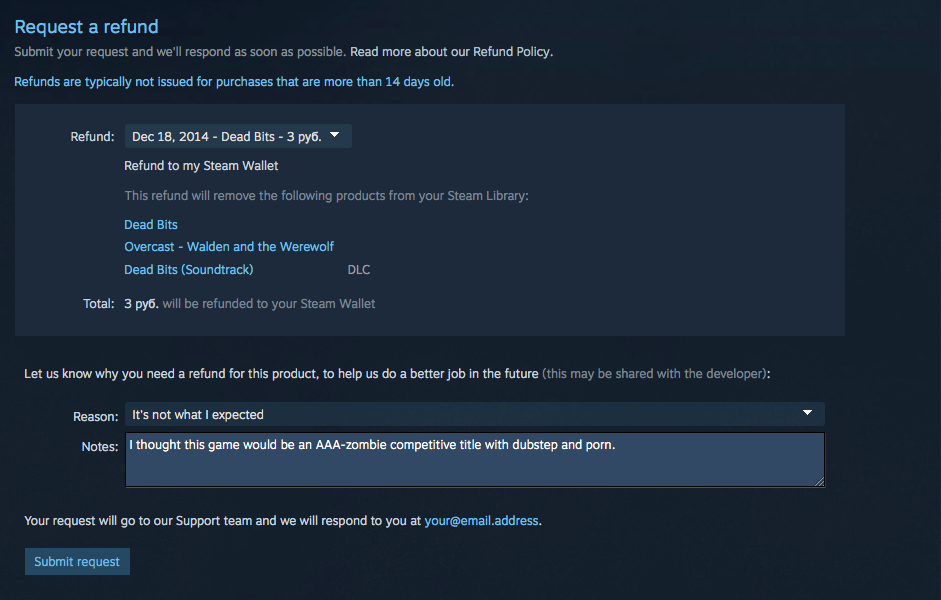Can you really get your money back on a Steam game? Absolutely. Valve, the company behind Steam, has a surprisingly generous refund policy that allows gamers to return games under certain conditions, even if they've already played them.
The digital marketplace that is Steam has become the cornerstone of PC gaming for millions worldwide. Its vast library, seamless updates, and social features have made it a go-to platform for players of all stripes. However, even with the best intentions, not every game purchase hits the mark. Maybe the games not as fun as the trailer suggested, perhaps your system doesn't meet the requirements, or the performance is less than stellar. Whatever the reason, the good news is that Steam's refund policy offers a safety net, allowing you to recoup your investment in many cases.
This article is designed to be your comprehensive guide to navigating the Steam refund process. We'll dissect the rules, the nuances, and the steps you need to take to successfully request a refund, ensuring that you can make the most of your gaming experience.
The core tenet of Steam's refund policy is fairly straightforward: you can request a refund for nearly any purchase on Steam, for any reason. However, there are specific conditions that must be met. The most crucial of these are related to the timeframe and the amount of playtime. Generally speaking, to be eligible for a refund, you must meet the following criteria:
- Purchase Date: The purchase must have been made within the last 14 days.
- Playtime: The game must have been played for less than two hours.
If you meet these criteria, the process of requesting a refund is relatively simple. Log into your Steam account and navigate to the "Help" section. Here, you'll find an option to view your purchase history. Select the game you wish to refund, and you'll be presented with a series of options, including the ability to request a refund. You'll be asked to provide a reason for your request, though this is more for Valve's internal data collection than a strict requirement. You can choose from a variety of options, such as "It doesn't meet my expectations" or "Technical issues."
Once you submit your request, Valve will review it. If your request meets the eligibility criteria, the refund will typically be processed, and the funds will be returned to your Steam Wallet or the original payment method. While the process is generally smooth, there are a few nuances to be aware of.
It is important to know how to request a refund on steam within 14 days of purchase or two hours of playtime. If you're not sure where to start or how to proceed, there are resources available to walk you through the process step-by-step. The Steam platform offers clear guidelines, and it's worth familiarizing yourself with them before making a request. This ensures that you know what to expect and helps streamline the process.
Let's delve into some of the specifics of the Steam refund policy and how to take advantage of it.
Steam offers refunds for nearly any purchase on steam, for any reason, within the required return period and playtime. The platform's commitment to customer satisfaction is apparent in its policy, which allows players to return games if they're not satisfied.
The process of getting your money back, where the games are eligible, and how to cancel your request. It is easy to request a refund, but it is important to follow the guidelines. You'll also be guided on how to cancel a refund request if you change your mind.
The steam refund rules are clearly laid out, and it's important to understand them to navigate the process successfully. You will be able to successfully request a refund if the purchases were made within the last 14 days and played for less than two hours. This means that you can request a refund for games or DLC within the set period, allowing gamers to make the most of their experience.
If you are banned or the game is on sale, the refund policy takes into account these factors. It is crucial to understand the impact these have on your refund eligibility. Some games might have specific conditions, and understanding these is key to a successful refund. Steam ensures that your gaming experience is fair by considering various scenarios.
The process is well-defined, but knowing the restrictions and deadlines is important. The online gaming platform offers clear steps, but you will need to be sure of these, which will help you to ensure a smooth refund process.
Here is an example table of how you'd organize information about a Steam game refund, formatted for insertion into a WordPress page. It's crucial to remember that this is a hypothetical scenario.
| Category | Details |
|---|---|
| Game Title | Example Game Title: "Shadows of the Deep" |
| Purchase Date | October 26, 2024 |
| Purchase Price | $29.99 |
| Playtime at Refund Request | 1 hour 45 minutes |
| Reason for Refund Request | Technical issues, Game Crashes |
| Refund Status | Approved |
| Refund Method | Steam Wallet |
| Refund Date | October 28, 2024 |