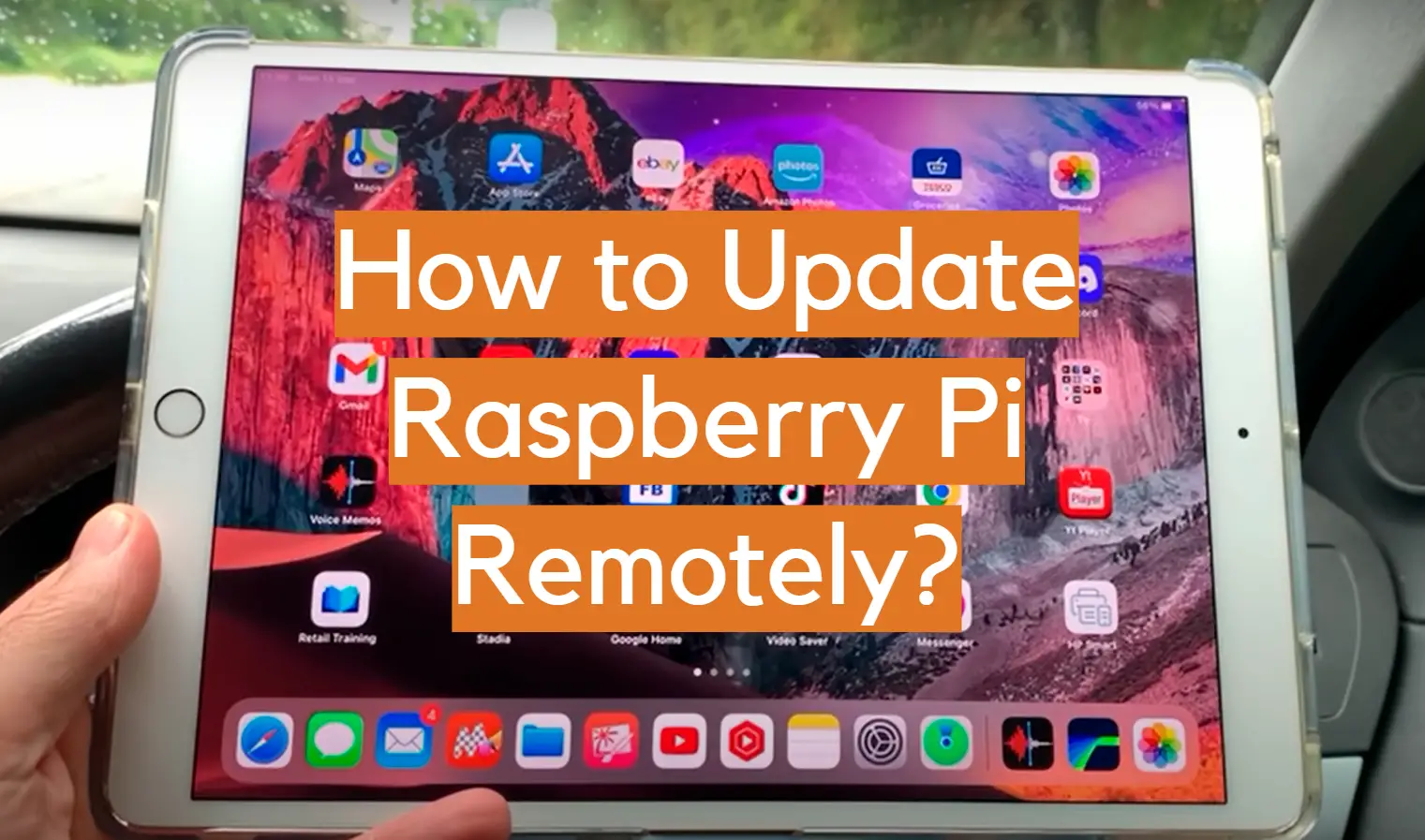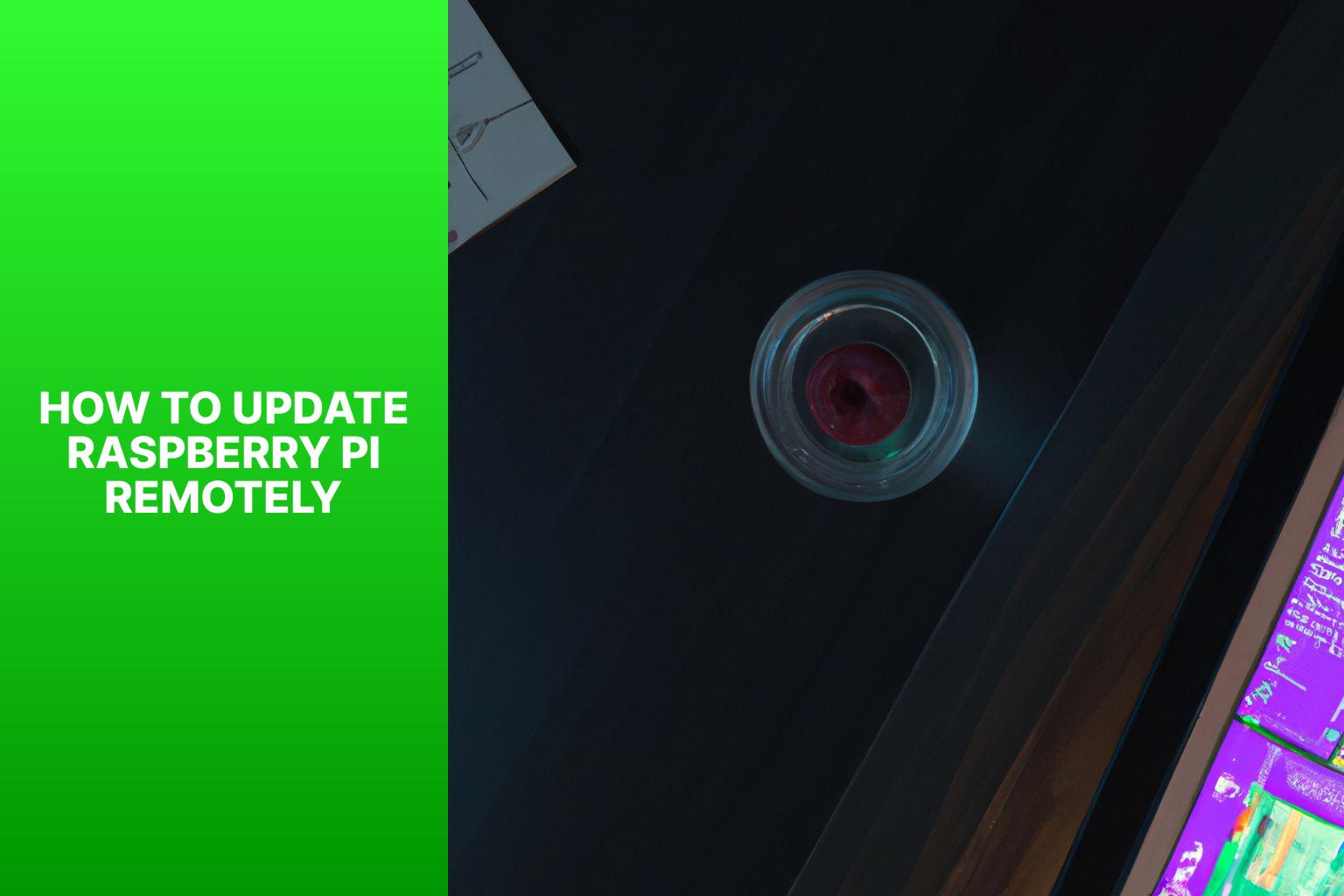Is there a way to keep your Raspberry Pi up-to-date without physically interacting with it? The answer is a resounding yes, and mastering remote updates is a game-changer for anyone deploying Raspberry Pis in various projects, from home automation to industrial applications. No more trips to the device to plug in a keyboard and monitor; you can manage it all from the comfort of your desk.
The concept of "raspberry pi remote update" encapsulates a collection of techniques and tools that allow you to remotely control and maintain your Raspberry Pi's software. This is especially crucial for projects where the Raspberry Pi is situated in a hard-to-reach location, embedded within a larger system, or deployed across a network. The ability to update the operating system, install new software, and fix bugs without physical access dramatically increases efficiency and reduces downtime. Let's explore the methods and best practices for achieving seamless remote updates.
One of the most fundamental methods for achieving remote updates is through the use of Secure Shell (SSH). SSH provides a secure and encrypted connection to your Raspberry Pi over a network. By enabling SSH, you can log in to the device from another computer and execute commands as if you were sitting in front of it. This includes updating the operating system, installing software packages, and managing files. The initial setup involves enabling SSH on the Raspberry Pi, which can typically be done through the Raspberry Pi Imager or by editing the `ssh` file on the SD card before inserting it into the Pi. Ensure you change the default password for security reasons after enabling SSH.
Once SSH is enabled, you can use an SSH client like PuTTY (Windows) or the terminal (macOS and Linux) to connect to your Raspberry Pi. You will need the IP address of the Raspberry Pi, which you can find by logging into your router or by using a network scanning tool. After connecting, you'll be prompted for your username and password. Once logged in, you can use the standard Linux commands to manage your system. For example, `sudo apt update` and `sudo apt upgrade` are the primary commands for updating the Raspberry Pi's software.
While SSH is a powerful tool for remote management, it's not the most user-friendly for those unfamiliar with the command line. For a more graphical interface, consider using VNC (Virtual Network Computing). VNC allows you to view and control the graphical desktop of your Raspberry Pi from another computer. To set up VNC, you'll need to install a VNC server on the Raspberry Pi and a VNC viewer on your remote computer. There are several VNC server options available, such as RealVNC Server, which is specifically designed for Raspberry Pi, or TigerVNC. After installing the server, you'll need to configure it, typically by setting a password. Then, on your remote computer, you can connect to the Raspberry Pi using a VNC viewer and the Raspberry Pi's IP address.
Beyond these fundamental tools, more advanced solutions offer enhanced remote update capabilities. Docker, for example, is a platform for developing, shipping, and running applications in containers. By using Docker, you can package your Raspberry Pi applications, along with their dependencies, into containers. When you need to update the application, you can simply update the container image and redeploy it to the Raspberry Pi. This approach simplifies the update process and ensures consistency across deployments. It also isolates applications from each other and the operating system, increasing security.
Another powerful tool for managing Raspberry Pi deployments is Ansible. Ansible is an open-source automation engine that can be used to configure systems, deploy software, and orchestrate updates. With Ansible, you can write playbooks that define the desired state of your Raspberry Pi. These playbooks can then be executed remotely to update software, configure services, and manage files. Ansible simplifies the management of multiple Raspberry Pis and ensures that all devices are configured consistently. To use Ansible, you'll need to install it on a control machine and then configure it to connect to your Raspberry Pis via SSH.
When implementing remote updates, it is essential to prioritize security. Always change the default password for the Raspberry Pi after initial setup. Enable SSH key-based authentication instead of password-based authentication, which is more secure. Use a strong password or passphrase for the VNC server if you're using VNC. Consider setting up a firewall to restrict access to your Raspberry Pi from unauthorized networks. Regularly update your system's software to patch security vulnerabilities. Implement a monitoring system to track the status of your Raspberry Pi and be alerted to any issues.
Furthermore, consider the implications of network connectivity. A stable and reliable network connection is crucial for successful remote updates. If the Raspberry Pi is connected via Wi-Fi, ensure a strong signal. If the network connection is intermittent, the update process may fail or leave the system in an unstable state. Implement a mechanism to handle network outages. This could include a script to automatically retry the update process when the network connection is restored or to revert to a previous working state.
Another vital consideration is the impact of updates on running applications. Ensure that any software you install or update is compatible with your existing applications. Test updates in a development or staging environment before deploying them to your production Raspberry Pis. Consider using version control to manage your application's code and configuration files. That will make it easier to revert to a previous working version if an update causes problems. The goal is to maintain the functionality of your Raspberry Pi and minimize downtime.
For more complex deployments, consider implementing a dedicated update server. This server can act as a central repository for software updates, and the Raspberry Pis can be configured to download updates from this server. This approach reduces the load on your internet connection and provides a more controlled update process. Update servers can also be configured to cache updates for faster deployment and to manage updates for multiple Raspberry Pis simultaneously.
The methods we've discussed for "raspberry pi remote update" are not mutually exclusive. You can combine SSH, VNC, Docker, Ansible, and other tools to create a comprehensive remote management system tailored to your specific needs. The key is to identify your requirements and choose the tools that best meet those needs. By leveraging these techniques, you can efficiently and securely manage your Raspberry Pi fleet, saving time, reducing costs, and increasing the reliability of your projects. By adopting a systematic approach to remote updates, you'll find that managing your Raspberry Pi becomes a far more manageable and efficient process. The power is now firmly in your hands, regardless of your physical proximity to the device.
Here's a more detailed look into specific remote update methods:
1. Scripting with Bash or Python:
Beyond basic SSH commands, scripting can automate complex update sequences. Bash scripting on the Raspberry Pi itself or Python scripts running remotely can orchestrate the process. This is particularly useful for tasks like: checking for updates, downloading them, installing specific packages, and configuring services. A simple Bash script might use `apt update` and `apt upgrade` to update the operating system, followed by commands to update specific applications. A Python script, executed remotely via SSH, could automate the entire update lifecycle, offering greater flexibility and control. Proper error handling within the script is crucial; ensure it logs events, retries failed operations, and can revert to a previous known-good state if an update fails.
2. Package Management Repositories:
Utilizing package management repositories beyond the standard Debian repositories can streamline updates. For instance, if you're using custom software or applications not available in the official repositories, you can create your own repository. This allows you to push updates for your custom packages to your Raspberry Pis in a controlled and centralized manner. Tools like `aptly` or `reprepro` can help create and manage Debian package repositories. This method offers better control over package versions and simplifies the installation and update process for your custom software.
3. Over-the-Air (OTA) Update Systems:
For more sophisticated deployments, consider over-the-air (OTA) update systems. These systems are designed specifically for remote firmware and software updates on embedded devices. OTA systems usually involve a server that manages the update packages and a client agent on the Raspberry Pi that downloads and installs the updates. They offer features like rollback mechanisms (in case an update fails), version control, and secure communication. Examples include Mender, balenaCloud (formerly resin.io), and other specialized platforms designed to handle the complexity of deploying and managing software on multiple embedded devices. OTA systems are particularly valuable in scenarios with a large number of devices, where manual updates are impractical.
4. Monitoring and Alerting:
A key element in a robust remote update strategy is monitoring. Implement a system to monitor the health of your Raspberry Pis. This can include monitoring CPU usage, memory usage, disk space, network connectivity, and the status of critical services. Use tools like `netdata`, `collectd`, or `Prometheus` with `Grafana` for monitoring. Configure alerts so that you are notified immediately if any issues arise. For instance, if a Raspberry Pi becomes unresponsive, a monitoring system will alert you immediately. Furthermore, integrate monitoring into the update process itself. After an update, verify that all services are running correctly and that the Raspberry Pi is functioning as expected. This monitoring information provides vital information to detect and resolve any issues arising from remote updates.
5. Version Control and Rollback:
Always use version control (like Git) to manage your configuration files, scripts, and any custom software deployed on the Raspberry Pi. This enables you to roll back to a previous working version if an update breaks functionality. Before deploying an update, create a backup of the systems configuration. Tools like `etckeeper` can automatically commit changes in `/etc`, enabling easy rollback. Proper version control ensures that you can quickly recover from update failures, minimizing downtime. Having a known-good configuration as a reference is crucial when troubleshooting or if a failure occurs during an update process.
6. Scheduled Updates:
Configure scheduled updates for your Raspberry Pi. This can be done using the `cron` utility, which allows you to execute commands at specified times or intervals. For instance, you can create a cron job to run `apt update` and `apt upgrade` daily or weekly. However, when scheduling updates, remember to consider the impact on running applications. If you have applications running continuously, schedule the updates during off-peak hours. Also, monitor the system after scheduled updates to ensure that everything is running correctly. Always test the update on a non-production Raspberry Pi before scheduling updates on production devices.
7. Zero-Touch Provisioning and Remote Configuration:
For a larger deployment of Raspberry Pis, implement zero-touch provisioning. This means that when you initially set up a new Raspberry Pi, you can configure it remotely without requiring manual intervention. Tools like `cloud-init` can be used to automatically configure the Raspberry Pi during its first boot. The `cloud-init` utility can fetch the initial configuration from a remote server, which includes the network settings, SSH keys, and package installations. Zero-touch provisioning is essential for quickly setting up new devices and streamlining the deployment process. This can include remote configuration via configuration management tools like Ansible or Puppet. These tools manage the configurations across multiple devices, ensuring consistency and facilitating remote modifications.
8. Secure Communication Protocols:
Utilize secure communication protocols to protect the data transmitted during remote updates. SSH, as discussed, provides an encrypted connection. Consider using HTTPS for web interfaces, and ensure that any data transmitted between the Raspberry Pi and a server is encrypted. Employ proper authentication mechanisms to prevent unauthorized access. For example, use SSH keys instead of passwords and implement two-factor authentication when possible. Regularly update the encryption protocols and libraries used to ensure that they remain secure. Secure communication is paramount to prevent vulnerabilities and safeguard the integrity of the Raspberry Pi and the data it manages. Consider using VPNs or other secure network tunneling technologies to encrypt all communication between the Raspberry Pi and your management systems.
9. Remote Desktop Solutions:
In addition to VNC, other remote desktop solutions are available, such as NoMachine or TeamViewer. These tools provide a graphical interface for accessing and controlling the Raspberry Pi remotely. They may offer enhanced performance and features, such as file transfer and multi-monitor support. Consider the security implications of using remote desktop solutions. Ensure that the connections are encrypted, the passwords are secure, and access is restricted to authorized users. Remote desktop solutions provide a user-friendly interface for managing the Raspberry Pi remotely, especially for users who are not familiar with the command line.
10. Testing and Staging Environments:
Always test your updates in a staging environment before deploying them to production Raspberry Pis. This involves setting up a separate Raspberry Pi that mirrors the configuration of your production devices. Apply the update to the staging device and thoroughly test its functionality. This helps identify any potential issues before they affect your live system. The staging environment allows you to test the updates in a safe environment, minimizing the risk of downtime and ensuring the integrity of your production environment. Consider automating the testing process as much as possible to improve efficiency. Once the updates are proven in the staging environment, you can proceed with confidence with the deployment on your production devices.
11. Network Address Translation (NAT) Traversal:
If your Raspberry Pi is behind a NAT router, you need to configure port forwarding or use a solution like a reverse proxy or a VPN to access it remotely. Port forwarding allows you to forward a specific port on your router to the internal IP address of the Raspberry Pi. Reverse proxies, like Nginx or Apache, can also provide a way to access the Raspberry Pi's web interface remotely. A VPN creates an encrypted tunnel between your computer and your home network, allowing you to access the Raspberry Pi as if it were on the same network. Proper NAT traversal is essential for remote access to your Raspberry Pi from outside your local network.
12. Automated Backup and Recovery:
Implement automated backup and recovery procedures to protect your data and system configuration. Schedule regular backups of your Raspberry Pi's SD card or its storage. Use tools like `rsync` or `dd` to create backups. Store the backups securely, ideally on a separate server or in the cloud. In case of a failure or corruption, you can restore your system from the backup. Ensure that the recovery process is well-documented and tested. Regularly test your backup and recovery procedure to ensure that it is working correctly. This can minimize downtime and data loss.
13. Considerations for Low Bandwidth Environments:
If your Raspberry Pi is connected to a network with limited bandwidth, optimize your update process. Minimize the amount of data transferred during updates. Compress the update packages before transferring them. Use delta updates, which only transfer the changes between the current version and the new version. If you use VNC or remote desktop solutions, reduce the color depth and resolution to minimize the bandwidth usage. Schedule updates during off-peak hours when bandwidth is available. Consider using a local caching server to cache the downloaded packages to minimize the data transfer from the internet.
The choice of which method to use for remote updates often comes down to balancing ease of implementation, security, and complexity. Using SSH for basic updates provides a solid foundation, while more complex setups might require orchestrating tools like Ansible or employing the more sophisticated capabilities of OTA platforms. Understanding your specific needs, the network environment, and the security considerations is the key to creating a successful and maintainable remote update solution for your Raspberry Pi deployments.
Regardless of the approach chosen, the ultimate goal remains to ensure the smooth and secure operation of your Raspberry Pi, minimizing downtime, and improving manageability. By embracing the techniques related to raspberry pi remote update, you'll not only save time and effort but also increase the reliability and efficiency of your projects.
| Feature | Description | Considerations |
|---|---|---|
| SSH | Secure Shell; command-line interface for remote access and control. | Requires IP address; knowledge of Linux commands. |
| VNC | Virtual Network Computing; remote graphical access. | Requires VNC server on Raspberry Pi and viewer on remote computer. |
| Docker | Containerization platform for packaging and deploying applications. | Increases complexity; requires familiarity with Docker. |
| Ansible | Automation engine for configuration management and software deployment. | Requires Ansible controller and SSH access. |
| Scripting (Bash/Python) | Automated scripts to manage update processes. | Requires scripting skills; error handling essential. |
| Package Repositories | Custom package repositories for updates. | More control over packages, simplified updates. |
| OTA (Over-the-Air) Systems | Systems designed for remote firmware and software updates. | For large deployments; requires specialized knowledge. |
| Monitoring | Monitoring the status of Raspberry Pis. | Essential for detecting and resolving issues. |
| Version Control | Using Git to manage configuration files, scripts, and software. | Allows rollback; ensures stability. |
| Scheduled Updates | Automated updates through cron jobs. | Consider application impact and test thoroughly. |
| Zero-Touch Provisioning | Remote configuration without manual intervention. | Useful for larger deployments. |
| Secure Communication | Using secure protocols like SSH, HTTPS, and VPNs. | Essential for securing data and ensuring integrity. |
| Remote Desktop Solutions | Tools like NoMachine and TeamViewer. | Provides user-friendly interfaces but consider security. |
| Testing and Staging | Testing updates in a staging environment. | Minimizes the risk of downtime. |
| NAT Traversal | Configuring port forwarding for remote access. | Needed for accessing devices outside the local network. |
| Backup and Recovery | Automated backups and recovery procedures. | Protects data and ensures system continuity. |
| Low Bandwidth | Optimization for low bandwidth environments. | Compressing data, Delta updates. |